Simulator Training
Users can leverage our Infrastructure-as-a-Service feature, Environments, part of the Siml.ai (opens in a new tab) platform. With a single click, you can begin training AI-based physics simulators on servers equipped with one or multiple GPUs. Our software can manage server nodes with hundreds of GPUs.
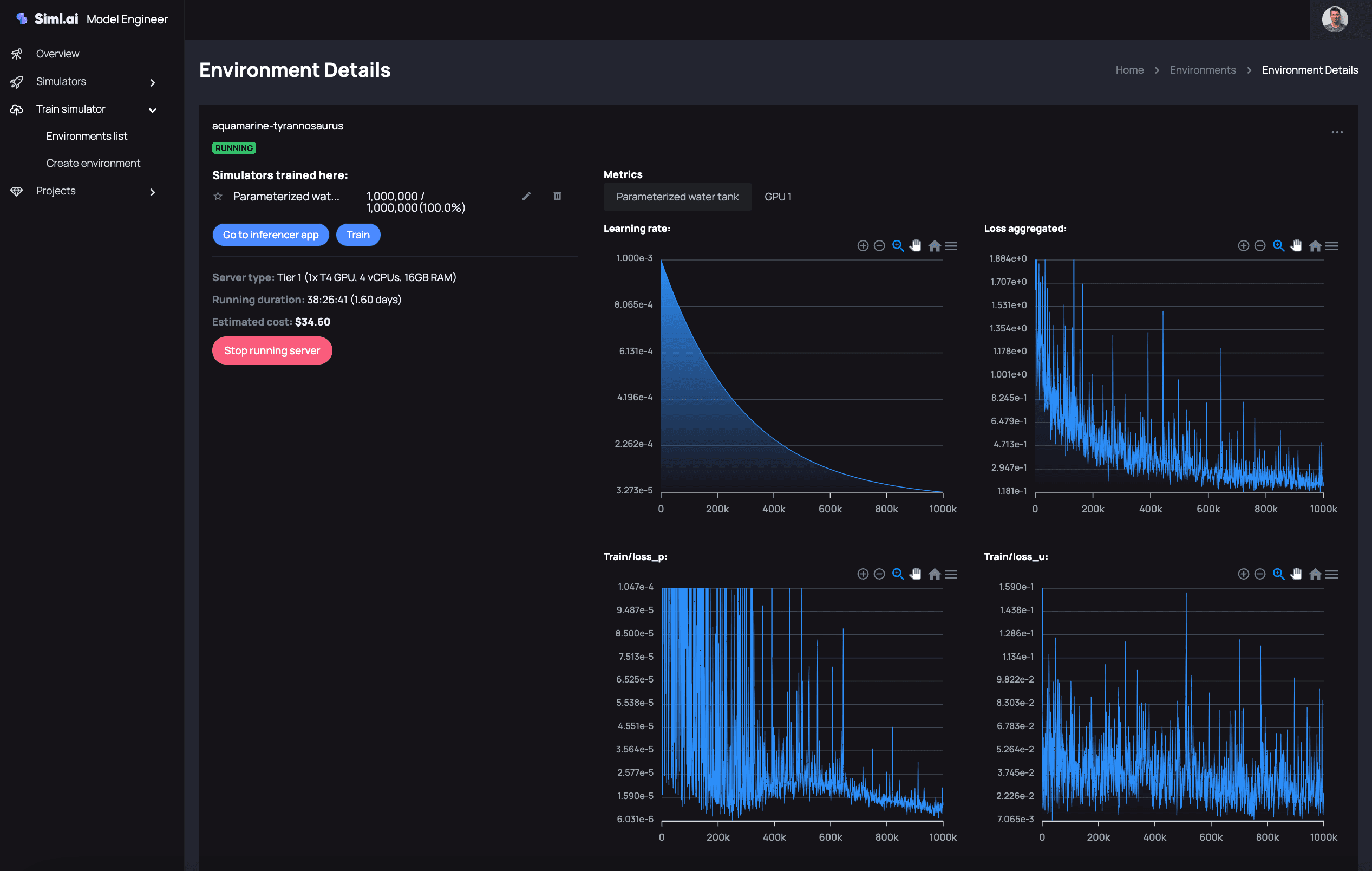
Figure 1.: Simulator training in the cloud on GPU-based servers, deployed through our Environments.
Training a simulator created in the model engineer is straightforward with a few simple steps on the platform:
- Navigate to "Train Simulator" on the left panel.
- Click on "Create Environment", fill out the specifications, or select from the existing environment list.
- Choose the simulator you want to train, deploy the server or start it, then click on "Train".
- The simulator is trained using the Simulator Inference Training Environment (SITE), which is optimized for NVIDIA GPUs and uses the NVIDIA Modulus framework for model creation and training.
- Monitor the training process. We offer comprehensive monitoring for hardware utilization, infrastructure usage, and training progress.
Figure 2.: Latest activity displayed in the Overview page.
- Finally, the trained models can be used in Simulation Studio, a 3D interface for high-fidelity, interactive visualizations of running numerical simulations. More on this is discussed in the nect section.