Creating a Project
Simulation Studio allows you to easily create and run simulations. To start using it, you need to create a new project.
You can initiate the creation process in the following manner -
- Go to “Projects” > "...show all" link in the left sidebar.
- Click on the "Create Project" button, found on the Projects list page.
- Select a trained simulator model from the list of available models. If there are no trained models, you have the option to train one in the Model Engineer's Environments or choose from the publicly accessible ones. These should already be available in the same list.
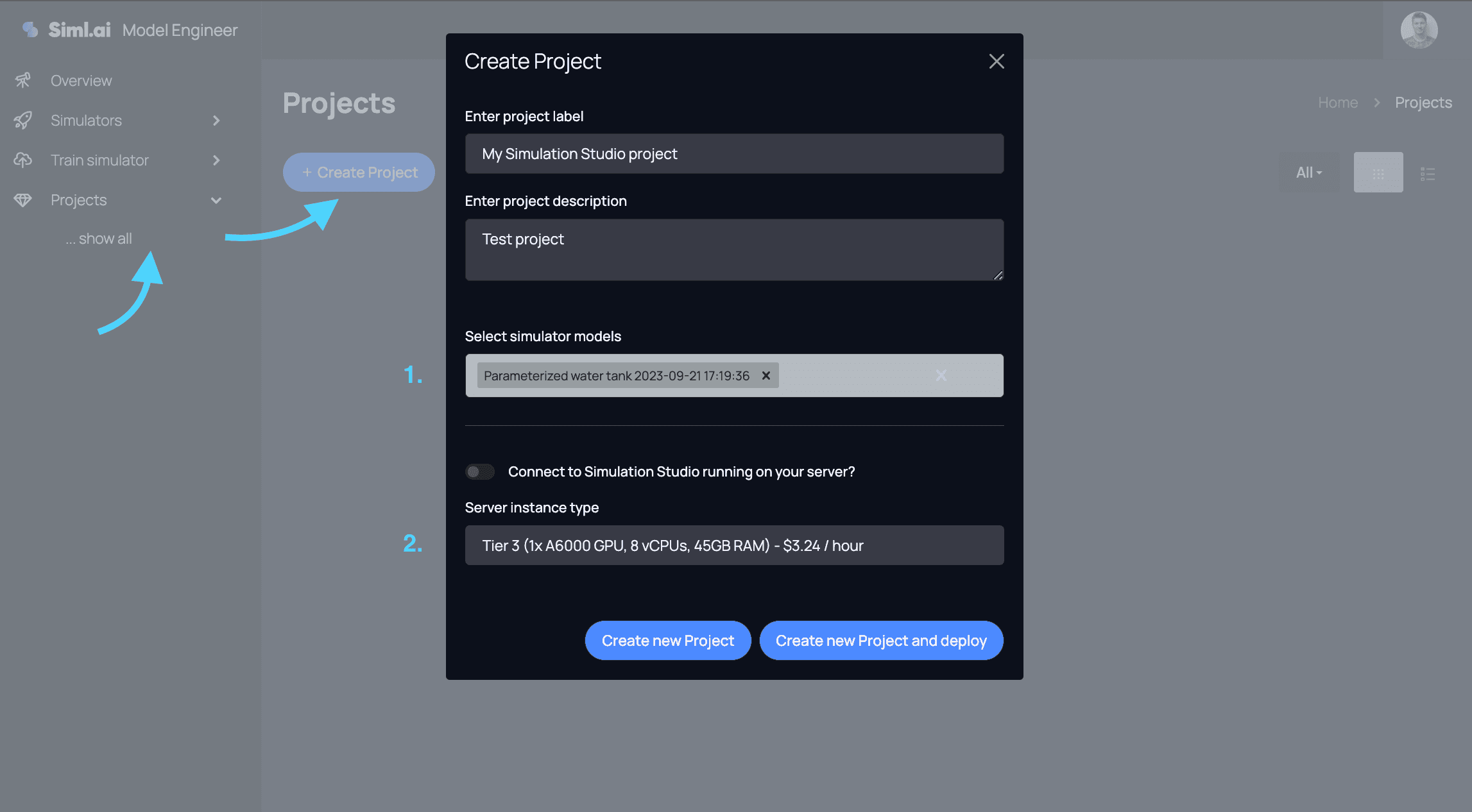
Figure 1.: Creating new Project.
With the project set up, you can now easily start running fast simulations by inferring neural physics simulation models within the Simulation Studio application. There's no need to export and render separately; everything can be done right within the platform, making the process streamlined, more efficient and user-friendly!