Geometry Node
Siml.ai (opens in a new tab) offers both physics-informed and data-driven machine learning solutions for physics simulation issues. These solutions rely on representing the physics problem as a mathematical optimization problem, which is then applied to a specific geometry and/or data set.
Geometry node in Model Engineer visual editor lets users import an existing geometry from a CAD file or STL mesh.
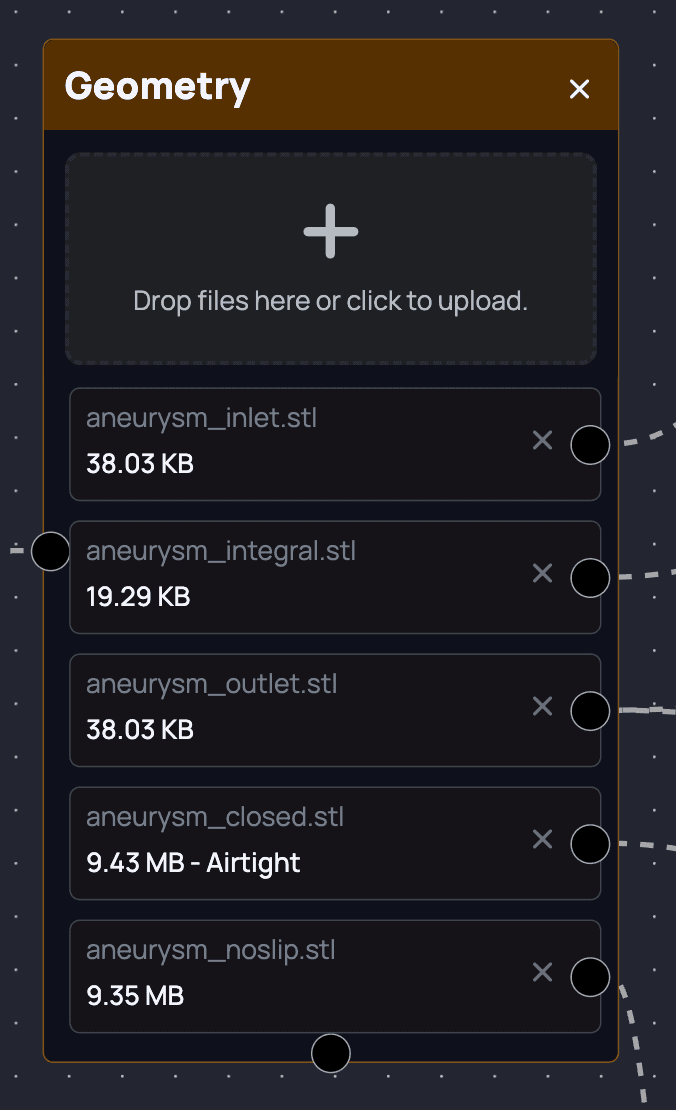
Figure 1.: Geometry node
When a geometry is imported, it is automatically converted into an STL mesh for training purposes. This is done through the Tesselation module, which samples points specified by the Batch size of the constraint node connected to the specific geometry node. But that's not all. The geometry is also converted into an isosurface for use in physics simulations within the Siml.ai (opens in a new tab) Simulation Studio and rendered in the Geometry viewer within Siml.ai (opens in a new tab) Model Engineer for a smooth interactive view of the complete geometry.